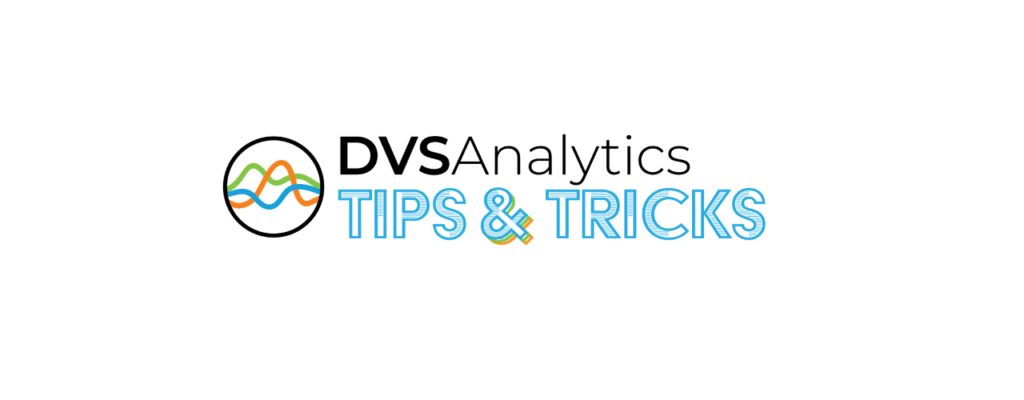A New User Experience for Encore WFO Customers
The Encore Portal interface will be rolled out in the
Encore® 8.0 release, and subsequent releases, transitioning users from the existing interface (which is hereinafter called the “Encore Classic” interface) into an HTML5, responsive design that is modern, intuitive, and full of new and exciting features.
One of those features is the ability to use combinatorial logic to query the database for recorded interactions. That sounds very technical, but it’s really not. I want to break it down for you in this blog article and give you some examples of how you could use this. But first, let me explain where and how this fits into the Encore Portal.
Encore Classic & the New Encore Portal
Encore Classic users – most of you, until you upgrade to Encore 8.0 – are very familiar with the Recorded Interactions page in Encore. This is where users can search, access, and review recordings. This is also where users can design and save playlists to help them manage all their tasks associated with interaction recordings.
The Encore Portal combines all this into a single feature called a View. A View is a window into your recordings that gives you complete control over what you see. Specifically, which recordings are displayed and what fields are shown. Playlists have limitations on their parameters, but Views are way more versatile.
Views are also very intuitive in how they’re created and managed. Trust me, Views will make your (Encore) life easier in so many ways. Remember this too: you can manage a View with 10 recordings just as easily as you can manage a View with 10,000 recordings.
I’m going to give you a quick breakdown of what combinatorial logic means with Views, and give you some examples of how you can use logic statements to easily build complex queries that match the kinds of tasks you often need to do.
Combinatorial Logic
I know – it sounds really nerdy. It’s not.
Combinatorial logic means using logic statements to combine things. See, that wasn’t too bad. What are logic statements? Well that’s easy – as long as you’re not into probability or set theory or anything like that.
Encore Portal uses two very important logic operators: “and” and “or.”
AND / OR
recordings from yesterday “and” recordings from the Sales team
recordings from DNIS 1200 “or” recordings from DNIS 1250
See, still not scary (not nearly as scary as the zombies my 6-year old and I see on Halloween night). When you use the “and” operator, you’re asking for recordings that meet both conditions, like this: recordings from yesterday “and” recordings from the Sales team. When you use the “or” operator, you’re asking for recordings that meet either condition: recordings from DNIS 1200 “or” recordings from DNIS 1250.
So why is this a big deal? When you COMBINE logic operators, and nest them together (that’s the “combinatorial” part). Now, the sky’s the limit on the types of queries you can build.
As I said earlier – this isn’t all that nerdy, its actually the way we think. I might head into the produce department at the grocery store and think “I need to get blueberries or green apples, whichever is cheaper, and oranges, but only if they’re ripe.” That’s an example of combinatorial logic.
Query with Combinatorial Logic
So, you want a query that will produce recordings with excessive hold time. The challenge is that you have two
different definitions of excessive hold time. One definition is ‘
hold time greater than two minutes.’ The other is ‘
hold time greater than 30 seconds’ but only when ‘
call duration was less than 5 minutes.’ Add yet another criteria for the recordings you want to see:
were they captured in the last 4 months.
So how do we reconcile these criteria? Combinatorial logic, of course (you knew that was coming). Let me show you how logic statements can be used to build up this query.
Example: Hold Times
- Hold time is greater than 2:00
- Hold time is greater than 00:30 but only when the next criteria is true
- Call duration is less than 5:00
- Date is within the last 4 months (including the current month)
Combining logic statements often uses a technique called nesting to make sure we group the terms correctly. Operands (like call duration, 5 minutes) and their specific operator (less than) are grouped using parentheses and “nested” within other statements. So, the logic statement becomes this:
((Hold time > 2:00) OR (Hold time > 0:30 AND Duration < 5:00)) AND Date within last 4 months
If you process this from the most nested level (inside the parens) to the least nested level, you’ll see this query will return results that match the 4 criteria detailed above.
Encore 8.0 Makes Complex Logic Statements Easy
Logic statements can be quite complex, and difficult to process. So, to make building these queries easy, we assign a number label to each criterion, like I did above.
Now the logic statement can be written as:
( 1 OR ( 2 AND 3 ) ) AND 4
It might seem difficult at first, but if you look at the 4 criteria and then process the statement, you’ll see it quite clearly. Sometimes, it is helpful to process it backwards:
“Calls captured in the last 4 months that have excessive hold time, which is either more than 2 minutes of hold time or more than 30 seconds of hold time when the call is 5 minutes or less.”
The key is to understand that this query is far more
natural now that its built with combinatorial logic. A supervisor’s definition of excessive hold time could very easily be defined in this way: it’s 2 minutes or longer for most calls, but in the case of short calls, more than 30 seconds is considered excessive.
That’s how we think. Without this, we’d have to build at least two separate queries, and process them separately (and lose information we can obtain by combining them). That’s what makes combinatorial logic so powerful.
Sample Queries with Encore 8.0
Here’s some other examples of queries that could use combinatorial logic to be more natural, and therefore more practical:
- Recordings taken by the Customer Service team OR taken by the Sales Team AND (i.e., when) the Queue Name = Overflow
- Recordings captured this month that have not been evaluated OR recordings over the last 6 months that have been evaluated AND have a tag that contains the key words “additional coaching needed”
- Recordings captured this month that were received on DNIS 1200 with duration between 02:00 and 05:00 or that were received on DNIS 1190 and taken by Team A agents with duration between 02:00 and 10:00
Encore 8.0 – Expanded Footprint
One other thing to remember about the Encore Portal: its design is responsive, and it supports the major internet browsers (Apple Safari, Google Chrome, and Microsoft Edge). This means that Encore can be used on many more platforms and devices than it can today, like Mac desktops, Windows Surface Tablets, or iOS or Android tablets or smartphones.
Stay Tuned for More Encore Portal
Future Tips & Tricks articles will cover new features of the Encore Portal, just as soon as we can unveil the details for you. So, stay tuned for more from our
Tips and Tricks series!